
The native orange azalea is blooming brightly in my yard. I love the vivid color of these beautiful azaleas.

The native orange azalea is blooming brightly in my yard. I love the vivid color of these beautiful azaleas.
 The April 2025 edition of Georgia Magazine has a great article in it about lacemaking and highlights the Atlanta Chapter of the International Organization of Lace. Two NeedleNerd members are mentioned in the article:
The April 2025 edition of Georgia Magazine has a great article in it about lacemaking and highlights the Atlanta Chapter of the International Organization of Lace. Two NeedleNerd members are mentioned in the article:
Sandra Eichelberger had been a regular participant at our meetings when she lived in Douglasville, but she moved to Decatur several years ago and so we don’t see her very often these days. I hope that she’ll find some time in her schedule to come out to one of our meetings this summer.
Yvonne Taylor has recently joined our group and I hope to see some of her lace-art pieces in our upcoming meetings.
I’ve uploaded a copy of the PDF formatted article to my Dropbox account and if you’d like to read it, you can download it by clicking this link: Georgia Magazine: “Stitch in time”
At our last NeedleNerds meeting we talked about the annual Knit in Public Day that occurs every June. I think it would be fun to coordinate a time and place for us to gather together to knit or crochet or tat or embroider in public on June 14th. I am aware of 3 or 4 different groups that meet around the county at various days and times during the month and think it would be fun to include these groups into this coordinated event.
Several NeedleNerds thought we could meet up at O’Neal Plaza in downtown Douglasville for this event, but we’ll need to check with the Convention Center first to learn if anything has already been planned at the Plaza on that day. Even so, we could probably still meet up there unless something private is going on there – if a festival is taking place there on that day, we could bring our yarn & needles and enjoy the show, but I don’t think we’d want to crash a potential wedding if that has been scheduled there on that day.
What do you think?
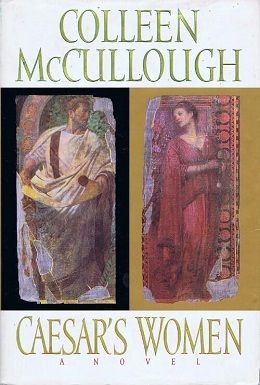
I’m currently reading Caesar’s Women, the 4th book in Colleen McCullough’s Masters of Rome series:
I collected all of the books in the series and started reading them, in order, several years ago. I’ve read books 1 through 3 and am now reading my way through book 4. My reading has stalled due to personal reasons and my attention has gotten pulled into other activities, but I’m back to reading and hope to finish this book soon.
I signed up for a paid account at ProtonMail last weekend, set up my own email for my personal domain (funfoodlife.com), and have been having a gay ole time changing all my logins to my new email or to a new alias email addresses.
This is going to be an ongoing, lengthy process but my goal is to migrate my files, email and other cloud oriented things away from Microsoft and Google and regain some control of my online presence & privacy.
I’ve already removed most of my personal files & photos from my Google & OneDrive accounts, and I look forward to the day when I can delete my Microsoft accounts (I have 3 of them) and turn off all the free emails addresses I currently use.
(I was a Microsoft MVP for 8 years so I’ve had a heavy investment and dependency on all things Microsoft for a long time).

I boiled up some fresh sugar water & hung out a feeder over the weekend. Today I looked out my window and greeted the first hummingbird of the season.
I’ve used an Android phone for several years and over time the number of files and photos that were synced from my phone(s) to Google became quite large. I’ve never been a big proponent of Google services and try to limit my exposure to Google to a palatable level, and I was astounded to find out just how many of my personal files were stored in the Google cloud.
Since I wanted to get a better handle on my files and photos, I decided to move most of them off Google so here’s what I did:
I logged on to Google from my desktop computer, then I went to Google Takeout, scrolled through the long list of items that vould be stored on Google and selected the items I wanted to download to my computer.
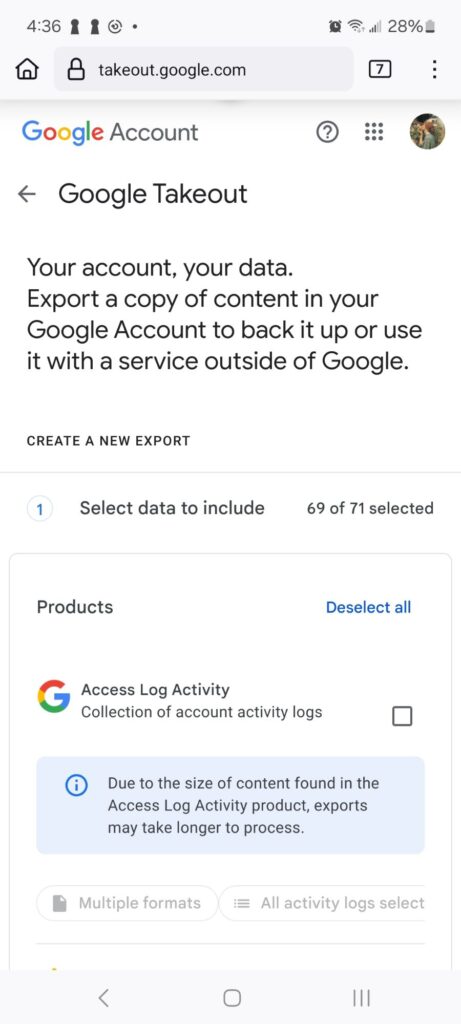
Google provides a lot of services I never used and the Google takeout list is enormous, but I scrolled through the list and only selected Drive and Google Photo. Then I clicked on the blue “Next step” button found on the bottom of the screen.
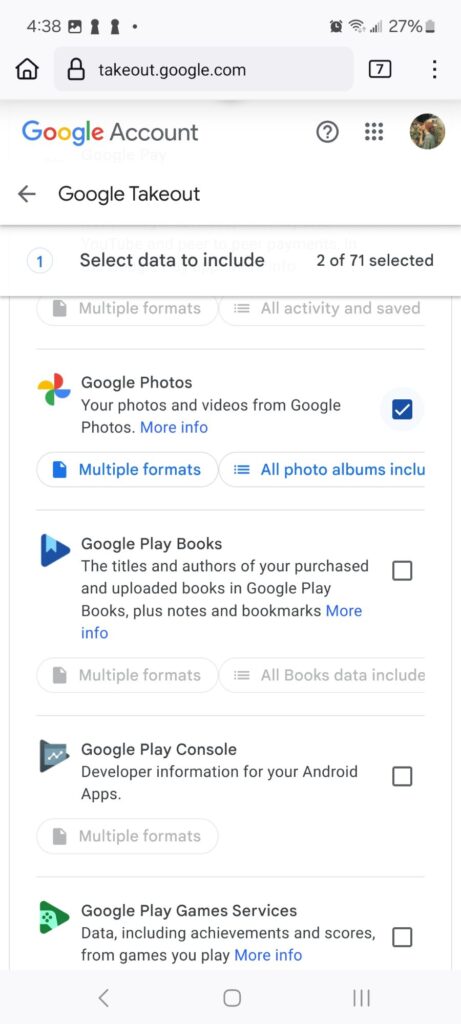
I selected my preferences on the next screen and then selected the “create export” button.
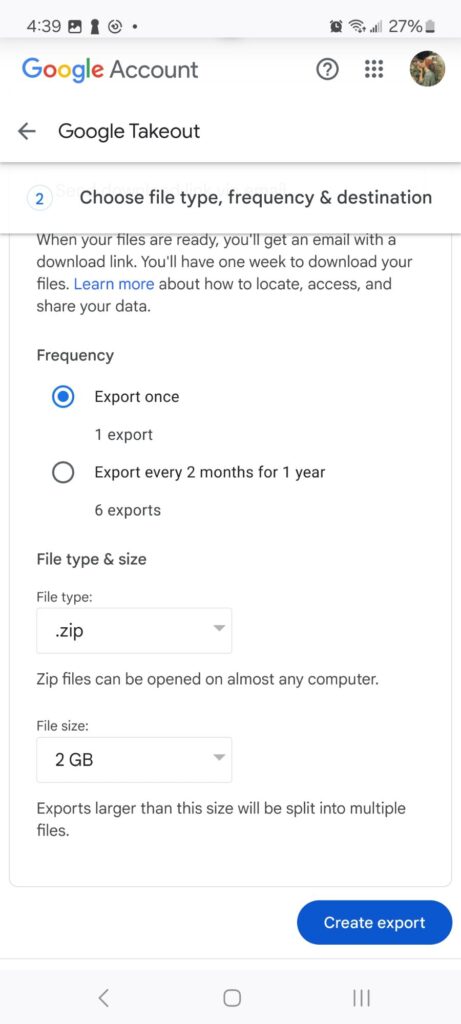
Since I had a lot of photos and files stored in the Google cloud, about an hour later I received an email from Google that indicated my files were ready to download to my computer with a link for me to click to retrieve my files.
There were a couple of zip files that I downloaded to my computer. I unzipped the files to some folders I created on my computer and reviewed them to confirm all my documents and photos were there. Then I went back to my Google account via my desktop browser and deleted the files that were stored on the cloud.
Since I use an Android phone, I still use some Google services, but I won’t allow my files and photos to sync willy nilly to Google any more. I disabled the backup option in the Google Photos app on my phone. (open app on phone, tap the gear icon in top right corner)
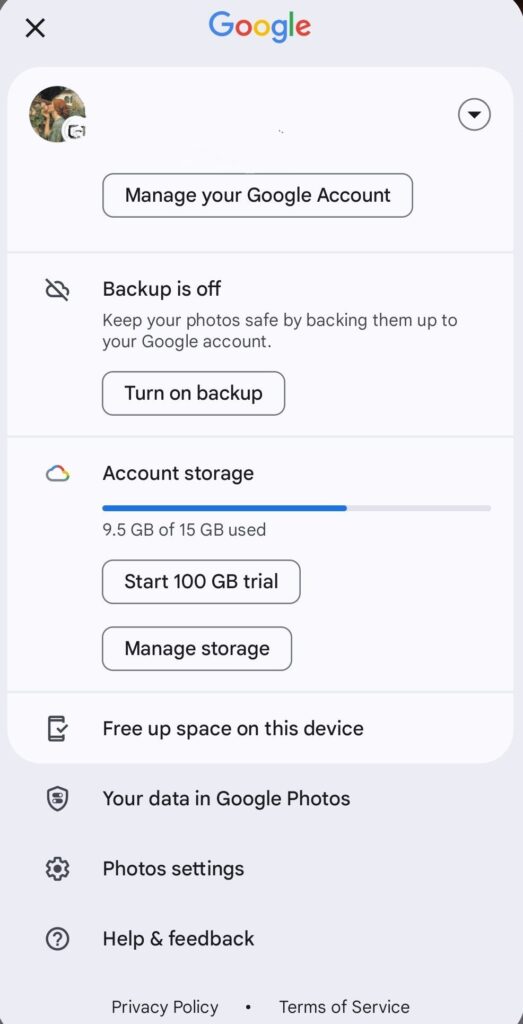
I also don’t share many documents to Google Drive via the app on my phone. If I create or download a file or photo I want to keep, I’ll selectively choose the file and upload it to Google Drive or to one of my other cloud-based storage accounts.
I installed the Google Drive app on my Windows desktop computer, so I can view and manage any files or photos that I choose to keep on Google Drive. Since the files are now also on my computer, it’s easy to move them away from the Google cloud and back them up to my external hard drive.
When I had long commutes to work, I often listened to podcasts on my phone. Now that I mostly work from home, I listen to them during my daily walks.
Here’s a list of the podcasts that I enjoy:
Breakdown, Atlanta Journal Constitution
This is Criminal, VoxMedia Podcast Network
Everything Happens with Kate Bowler, Lemonada
Life, Craig Harper (inactive)
Poetry Unbound, On Being Studios
This is Love, VoxMedia Podcast Network
I created an OPML file that includes subscription information for all of these podcasts and have uploaded the file to Dropbox to share with my friends. You can download the file and then use it to add the feeds for these podcasts to whatever podcast app you use.
Download Julie’s favorite podcasts RSS feed (OPML file) from Dropbox
#podcasts #RSS
My Pioneer stereo system lives in an antique wardrobe that dominates a wall in my living room. It consists of a receiver, a 100 CD changer, and an old turntable (we still have some vinyl records).

I replaced the speakers about 20 years ago with what was, at the time, top of the line Bose speakers.
Over the years, I ripped all my CDs to MP3 files so I could sync my music to my Zunes and my Pocket PCs and so I could carry my music with me wherever I went.
Eventually I stopped turning on my stereo.
For a few years I subscribed to music streaming services but was never satisfied with any I tried. Turns out I like owning the music I play and I find streaming music all the time to be expensive (paying for a subscription and a data connection). Wearing headsets get tiresome and the quality of the streamed music is subpar and inconsistent. I’m no audiophile but I know poor quality when I hear it.
I modernized my old stereo system by buying a couple of bluetooth devices and I’m enjoying listening to my music collection through my stereo system more than ever.
My music collection lives on a barebones desktop computer that runs Windows 10 and doesn’t have any native bluetooth functionality, so I bought a TP-Link USB adapter ($11.23) for the PC to give it bluetooth functionality.

I also bought an Arus bluMe Long Range Bluetooth Music Receiver Hi-Fi Audio Adapter with Audiophile DAC & AptX HD ($79) for my stereo receiver.

Setting these devices up was easy:
Computer Connection: I plugged the tp-link USB adapter into an open USB port on my computer – the computer recognized the new device and I didn’t have to install any software
Stereo Receiver: The Arus bluMe bluetooth receiver includes both analog and digital outputs and I already had an RCA Analog Output cable as well as an Optical Output cable so I didn’t need to buy a cable to connect the adapter to the stereo receiver. I used an analog cable to connect the receiver to an unused port on the back of the receiver – the one I used was originally designated to be used for a DVD/LD.
I paired the computer usb bluetooth adapter with the stereo system bluetooth receiver and I’m listening to the music that is stored on my computer on my stereo system.
I love this setup even more because I’m using the Zune desktop software on my computer to organize my music and podcast subscriptions. This makes it really easy to queue up the music I want to hear into playlists or on the fly.

NOTE: YES I still use my Zune HDs and I sync music, podcasts and audio books to my Zunes via the Zune desktop software – you can see one of my Zune HDs in the photo above.
The Zune desktop software works fine on Windows 10, although I do miss wireless syncing to my Zune HD. I’m not sure if it works on Windows 11. I’ll cross that bridge when I come to it (for future reference).