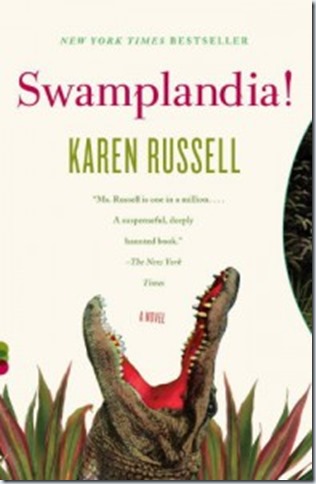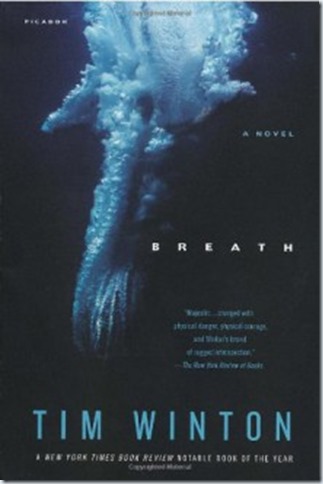 Have you ever finished a book that was so beautifully written that all you could do afterwards is just sit and meditate for a while to let the story settle down into your soul?
Have you ever finished a book that was so beautifully written that all you could do afterwards is just sit and meditate for a while to let the story settle down into your soul?
That’s how I feel tonight after finishing “Breath” by Tim Winton. I didn’t actually read the book since I listened to the audio version of the book on my mp3 player, but, no matter, the story was profoundly shared, wonderfully told, beautifully written, and now I must sit and meditate on it. I may have to go read the printed version of the book to get another layer of Mr. Winton’s glorious style of spinning a story.